How to download piano tutorial videos from youtube.
Welcome to PlayThePianos.Hey! Have you ever felt that you need a more practical method of learning than only reading theories? Have you scanned through YouTube and had the desire to have your favourite video in your phone instead of rewatching them online and wasting a lot of data? Have you tried all the tricks you know that will help you get YouTube videos downloaded into your phone, but each failed. Then this is your chance. Relax. You are going to learn a master trick that will develop your music life in a lifetime. By the way, please endeavour to share this post with your friends because it might save a life. Also don't forget to subscribe; it will help you stay updated with the latest posts from your one and only PlayThePianos, so you won't miss any interesting topic.
Yes. Back to the business of this time. You can actually get ALL the videos available on YouTube right into your phone. You know what I mean? I mean you can download them into your phone and watch them as many as possible, unlimitedly! Sounds cool, right? These are not fake tricks, neither are they new tricks. They have been in existence over many years and a lot of people use them to download, in many countries of the world. The purpose of this post is to keep you informed so that you will not be deformed and you will be able to perform ;) You too can achieve this, so far you have the necessary tools to make a successful one.
NOTE: This is no advanced stuff. Everyone can do this. So be patient and read.
So from henceforth, whenever you come across a video in YouTube that you would like to download and watch over and over again (say piano tutorial video), any of the treasures in this post is what should be applied. You will see the videos right in your phone!
So, moving on...what are the requirements to get a successful download?
They are simple and easy to access. First and foremost, in this post I will teach you two standard ways of downloading the videos. For the first method, the tools are very easy to get. Let us do it this way...
Firstly, you must gave a phone or any device that can access the internet. Tell me, who does not have a phone in this new age? Who? How do you want to get a video downloaded if you do not have a phone, laptop or any other device? An improvisation for you is to look borrow a mobile phone from another person to do this task. Now note, the phone you should have does not need to be an android phone. Small button phones like Java can also do the work. As a matter of fact, I was using those small phones before I went on to android..I remember those good old days :)
Secondly, and also importantly, you must have a good network connection. This is definitely an important factor. Your files will not be downloaded without the internet. It will even be IMPOSSIBLE to get to YouTube without internet. LOL. So you see, get internet connection. I know that this is not a big deal for many. I mean, most of us know the meaning of internet connection, and it is through internet connection you are reading this post. So you are clear.
It does not matter where your connection is from, whether through WIFI connection or your mobile data, both will work fine. I strongly recommend to operate under strong signal because poor signal is frustrating. One will almost smash the device on the ground out of annoyance of the longevity of time it takes to download even a video of short length. You get it?
Finally, the last but not the least thing you must have is called 'browser'. A browser is a software that helps you to access the internet and search engines. Chrome, Opera Mini, Firefox, UC Mini, Safari, Internet Explorer etc, are all good examples of browsers; they are also the most popular browsers we have. We all know Opera Mini. A browser is just an application software. Without it, YouTube website is impossible.
For the first method, those are the few items you will need to get your first video from YouTube into your phone. Now let us check the resources needed for the second method of downloading videos from YouTube, especially Piano tutorial videos.
In the second method, which might not be useful for you, the resources you'll need are just an addition to the first. Fine, you already have a device for accessing the internet; you have a good internet connection and a browser. For this alternative, we will need to have an app that can help you download videos from YouTube. Remember, this is an alternative to the first step. In the first step, we need not an application in our device, but here, we must have. In the first, we go directly to the YouTube website address, but here, we first launch the app and then move on to YouTube.
There are many android applications that can help us to accomplish this task. The most popular are Vidmate and Tubemate. I highly recommend using vidmate because that's the most used browser application. Although I have witnessed conditions in which Vidmate did not perform as expected. Whichever works for you, use it.
HOW TO DOWNLOAD TUTORIALS FROM YOUTUBE
FIRST METHOD:In the first method, your phone, browser and internet connection should be ready.
The next thing to do is to launch your mobile browser. This can be either on your PC or mobile phone.
After this, enter the website address: www.youtube.com, and go.
A page will appear, and that's the home page of YouTube. You will find some interesting videos. I believe it is not a new thing though.
Okay, let us say we want to download one of Kelvin Conley's tutorial videos, thus is how to go about it:
After finding the video you love, this might be by using the search box or any other way. For example, I want to play a video that Wole Oni was playing keyboard in Akure city. The name of the video is, 'Wole Oni storms Akure city'. So, I can use the search box for it.
After the results are shown on the screen, I would click the particular video I choose to download (Sole On I storms Akure city, withich is the first on the screen).
Now, a new page appears, and it is the page for that particular video. On this page, you can find links like save video, share video, like, and so on. But we do not need these links.
Here is the next thing to do. Now click on the address bar to get the link of the video. The address bar is the longest bar on the top side of the screen, where you can find https://www.m.youtube.com...
When the bar is clicked, it opens and now you can edit it. Now take the blinking bar in the address bar to the middle of the dot(.) and YouTube. I mean make sure that blinking bar is placed in between . and youtube.
Then add double s (that is, ss) in the middle of the . and youtube. So instead of m.youtube.com, we will have m.ssyoutube.com.....and then click go or enter for it to load.
After it must have finished loading, a new page appears showing the video you want to download and different file formats to get the video.
You have the option of downloading that video in video or audio format. The first file format is MP4, and it is the format with the highest quality and highest size. Choose and format you want and immediately, that video will be downloaded.
SECOND METHOD:
The second method is easier to pass through, in relation to the first. After downloading Vidmate video downloader, then navigate to the page of the video you like to download. But this should be through Vidmate. After finding the video, you will see a download icon almost at the bottom of the page of the video you intend to download. If you click on it, you will have an option to choose the format you want. After picking, download will start. And that is it. Downloading that video you love is no big deal.
An addition:
You can download any video you like through this simple trick. Football, comedy, movies, trailers, and so on. You cab do it. Share this post with a friend and save a life. Thanks.

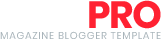





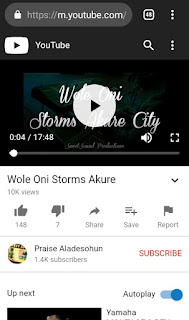






Post a Comment