LEARN THIS TRICK, AND START SCORING ANY SOLO, RIFF,RUN etc
NOTE: If you want to get the PDF of this post, please send an email to emmaayo299@gmail.com or add +234 90 3182 1332 on WhatsApp. It is for 100 Naira, through airtime card.
Welcome to PlayThePianos. It is nice to have you here again. This time I have an expensive treasure in store for you. This is one of the things you will read, get, and apply for a lifetime! Trust me! This is a solution to the problem of many pianists today. It is because of a single factor that many pianists have not left their position today, and it still still the same factor that is responsible for the low productivity of many. You get it? But all thanks to God, for today, consider yourself in luck to be reading this. Never miss this!
What is this about? Have you ever wanted to score your favourite piece, maybe a solo, riff, lick, run, fill, solfa, progression of a song, and you found it pretty difficult. It might even be an interesting piece, or one with good melodies and harmonies, and you could not find the notes because the pianist or another instrumentalist was playing the piece was super fast for you to grab and figure out what it was that he was playing. You know what I'm saying? I mean, the player was on a too fast speed or tempo for you to accurately score or get the notes he was playing. Today, I am going to be showing you a very easy, quick, concise, cheap and working tip to solve this problem. This is a life transforming piece. Make sure you share this post with other instrumentalists that are hungry for this. Thanks. So let us dive in......
But before we go in, I want to remind you to subscribe to this blog. All you have to do is to submit your email in the subscription option. One fringe advantage of subscribing is that when you subscribe, you will not miss any new and interesting post that is made in this blog. With this, you will get updated in your email address anytime there is a new post. Finally, subscription is free.
So let us dive in....
Firstly, I don't want you to see this as a kind of cheat. It is not cheating! You will know soon. It is an aspect of learning, especially for those who are not really musically inclined, like the beginners and the intermediate players. Even advanced players use this. There is actually nothing wrong and no crime exists in using this simple method to aid your scoring. Now note, I am not writing this to keyboardists, pianists and organisms alone. This is also directed to other instrumentalists. Many drummers need to read this, saxophonists too, trumpeters, Guitars and others need this resource. So, try to save at least one life, by sharing this post with them on Facebook, Whatsapp, Twitter and so on. Thanks as you do so.
So, what is this grand trick?
Well, it is simple. Can you guess? It is an app. It might be installed in your android phone at present. You use it sometimes. You use it to watch videos, and sometimes to play audios with your phone. Can you guess it now? It is a very popular video player software, both on Android and on Personal Computers - it is very popular! Another tip is that, the name starts with the letter 'V'. What is it???? V....L.... C
Yes, you know it. The name is VLC media. That is it! Nice one there. I believe it is the most popular music and video player in the world, other than the default video player that came along with the phone and computer . Yes, VLC.
VLC media has a lot of power, advantage and potentials to offer us as instrumentalists, but it is surprising to see that we have not seen the helpful part of this software to us. What most of us see VLC as is ordinarily as a video player. Fortunately, it offers to us what many video and audio players cannot offer. There is a characteristic of VLC media has, but other music players dispossess. Okay? Shortly, we are going to be talking about this feature and how to harness it to help us grow musically.
Do you know that you can score any fast song you see today just by having VLC media? With this, finding the solfa, chords, solos, fills, licks, runs or any other is possible. Remember, this post is not a lie, and it is not a tutorial about any dubious means. This is no dubious means - it is 100 percent genuine and honest. As a matter of fact, I recommend that every tutorial centre or music instructor should take this aspect of teaching. It is a very powerful way to help us grow musically. So now, just look at any fast and seemingly difficult piece as something inconsequential because you now possess the key to dismantle it. LOL
So back. What really is special about VLC that makes it so useful for us as instrumentalists. What is in it that differentiates it, and makes almost all other video and audio players useless? It is what we want to discuss now.
Now, if you are a conversant user of the VLC video player, whether on a personal computer or in your phone, you will notice that VLC has a feature that gives us the opportunity to reduce or increase the speed of a video or audio. Right? From the default speed, we can actually alter it and make it either faster or slower, just like a catalyst. How did I know that? Well, if you download the app from play store or App Store, or from any source, provided you download the original VLC software, then you will see something like this:
This feature is used to increase or decrease the video or audio speed. With this, we could actually determine the speed at which we want the file to be played. Is it not an awesome development? It sure is. Instead of watching a movie on the default speed and missing a fast action, we could actually slow it down. It is great!
Apart from VLC media, do you know any other software that helps to control the speed of a video or audio? Yes, there are many of them. But following the most popular of all, I think we use use VLC as our control experiment. Other alternatives you can go for are: VivaVideo, Lapse It, Slow Motion, Video Editor, Video Player and so many many others. In this tutorial, we will stick to VLC. but hey, that does not mean others are whack! You can try some of the others and pick the one that works best for you. :)
What advantage do we have when we make a video slower?
Through this simple trick, you can score almost any blazing fast piece you encounter just by easily pressing the button to reduce the speed, and I am about to show you exactly how to play videos and audios in slow motion. Relax.
HOW TO MAKE A VIDEO SLOWER USING VLC MEDIA
Now we will be taking a look at how to slow down videos, using VLC media. I hope by now you have the application installed in your phone. So let us take the journey through the steps below:
As we all know, the first step is to get the app into your phone. Download the app from play store here. After downloading, be sure to install it.
Secondly, play your videos using VLC media. For this stage, there are two ways to do it. You can either play it directly via the VLC app by choosing the video of your choice directly in the VLC app, or by the android Gallery, and then choosing the option to play it through VLC player. Do you understand? Here is what I mean..
Playing directly through VLC
First navigating to the android Gallery and then choosing VLC media to host
Thirdly, after choosing the video you want to score, something like this should be known your screen. Right? Click on the icon with three dots at the bottom of the screen. It is second to the last icon to the right hand.
After that, another list of icons appear again. Now, we have up to ten different icons, but the one we really need to slow down our video is the second icon, which has the image of a sprinter(an athelete). Can you see it? Click on it.
Finally, what we have clicked appears on the screen. It is the Playback Speed. On the screen, we have the plus(+) and minus(-) sign, and a line used to set the speed of the video. By default, the normal speed is 1.00x. You can either increase or decrease the speed, depending on what you want. The minimum speed a video can play with is 0.25x, while the maximum is 4.00x. It is on the screen. If you press the minus sign, it is to decrease the speed level. If you keep on pressing it, it will keep on decreasing until the minimum limit is reached. The same thing happens if you press the plus sign. Another way of decreasing or increasing the speed is to press the point on the line, where you want the speed to be. Isn't this cool?
For that of audios, it follows the same process. What you have to do is to directly choose the audio you would like to play and follow the same process to increase or decrease the speed. For audios, I think you will have to choose the audio you want through VLC, and not from the android music player that came with the phone. Copy?
Also click: How to make money as an instrumentalist
With this trick, scoring any fast piece is super easy now, since we now know how to make it slow. You can now decrease it to whatever tempo you want it to be and practise the riff, lick, run, scale, solo and so on. Now go back there, apply this and be a better you! Good luck.
Please don't forget to subscribe to stay updated with the latest posts, and share this post with your friends. SUBSCRIPTION IS FREE!! Cheers!!!

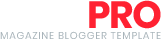










Post a Comment